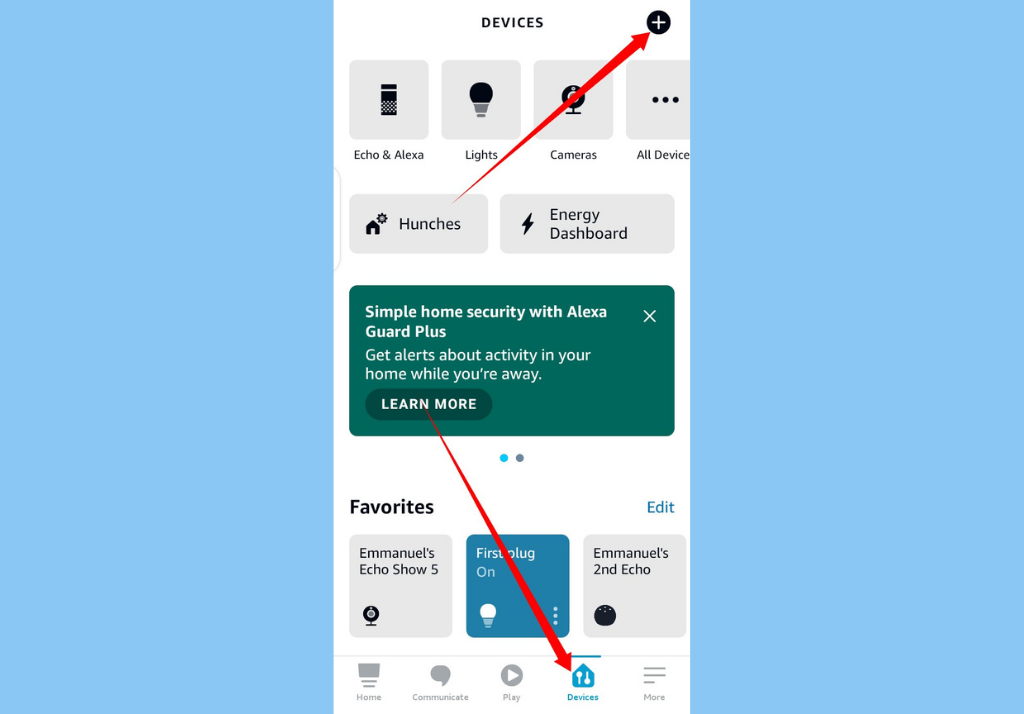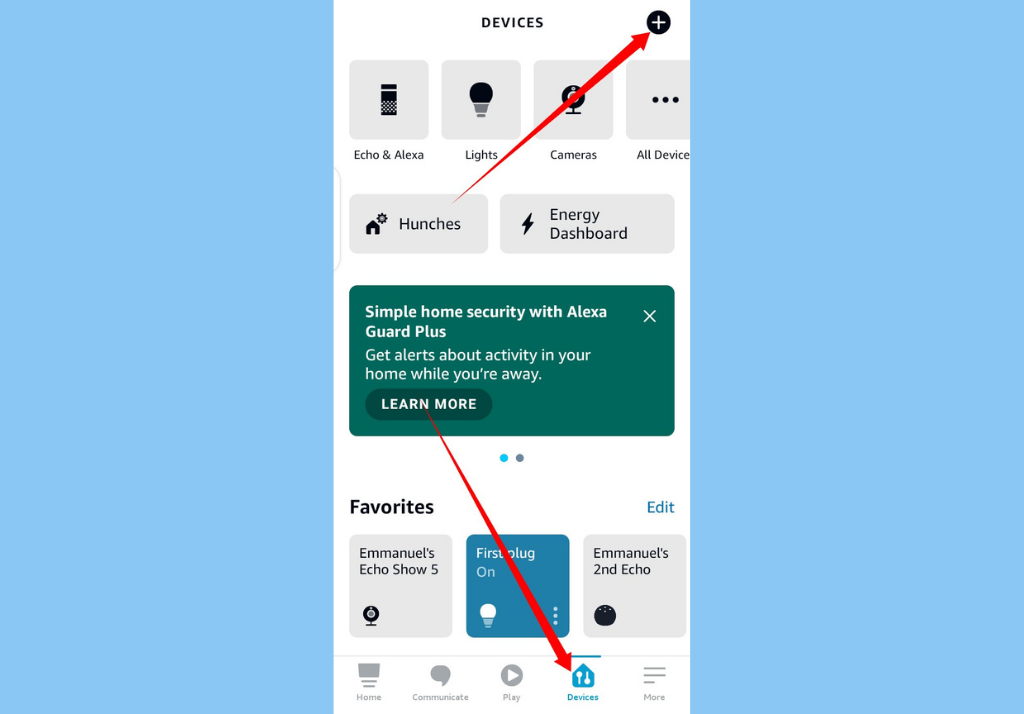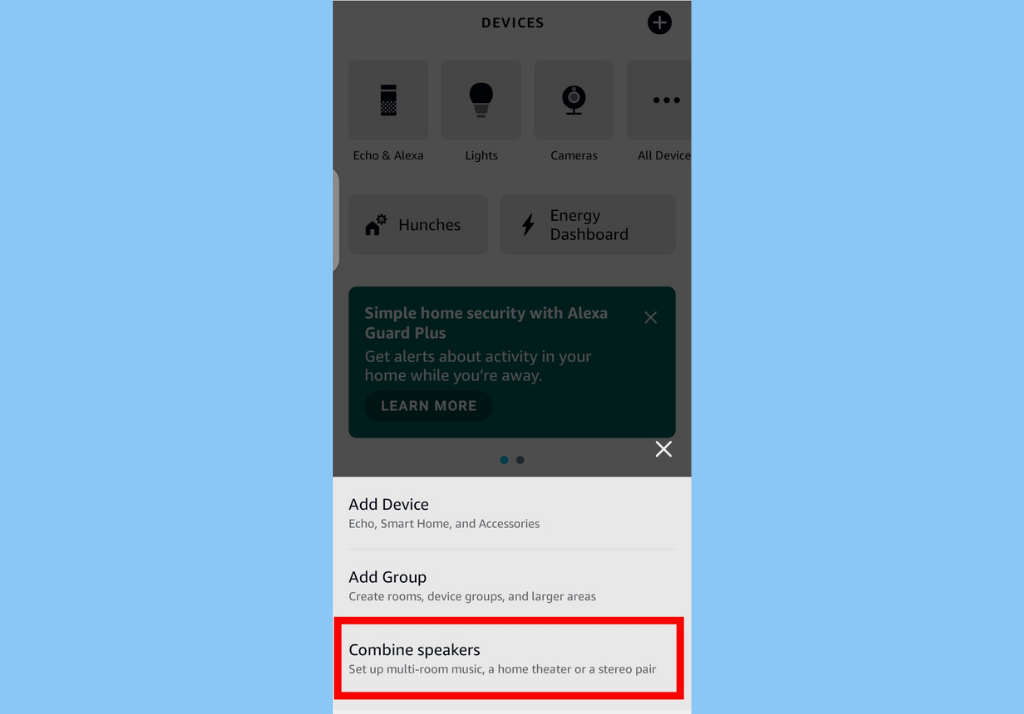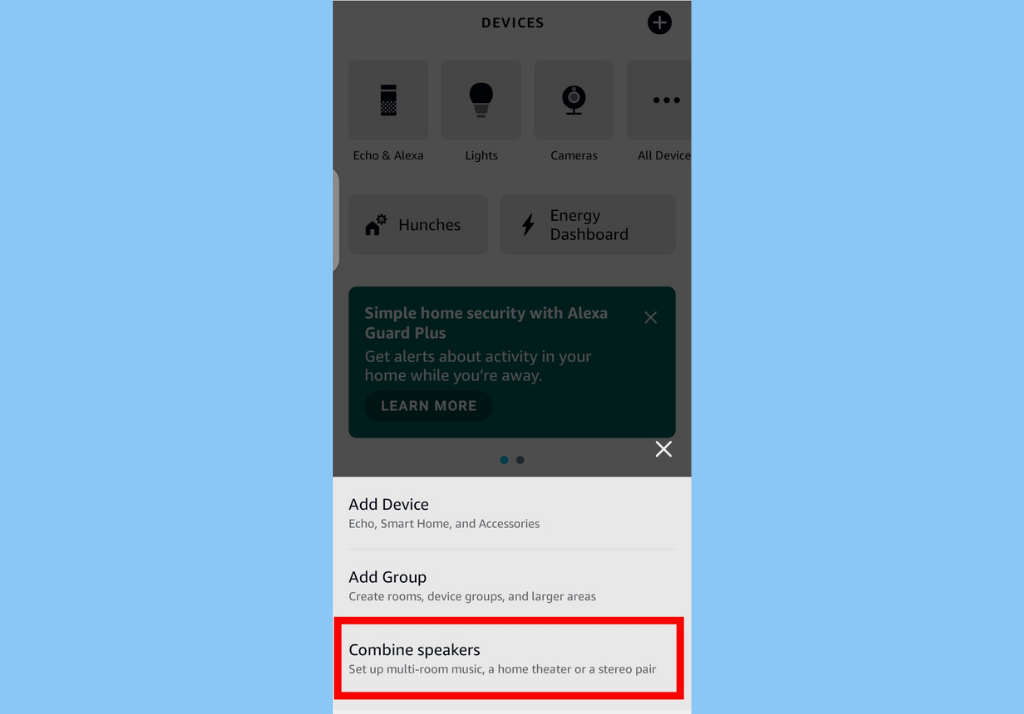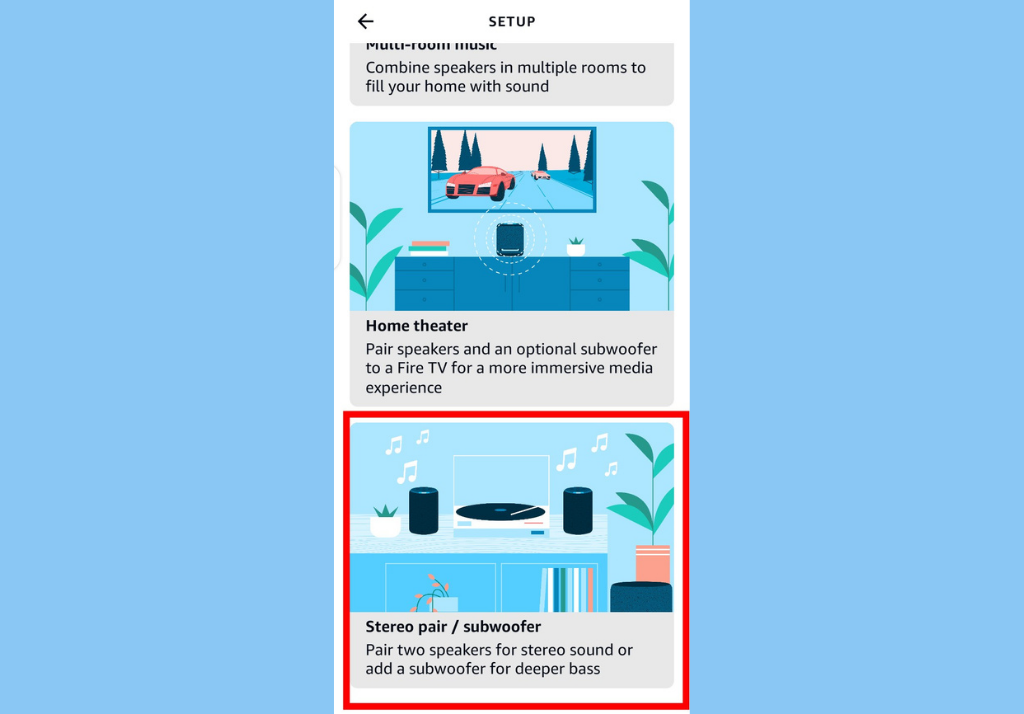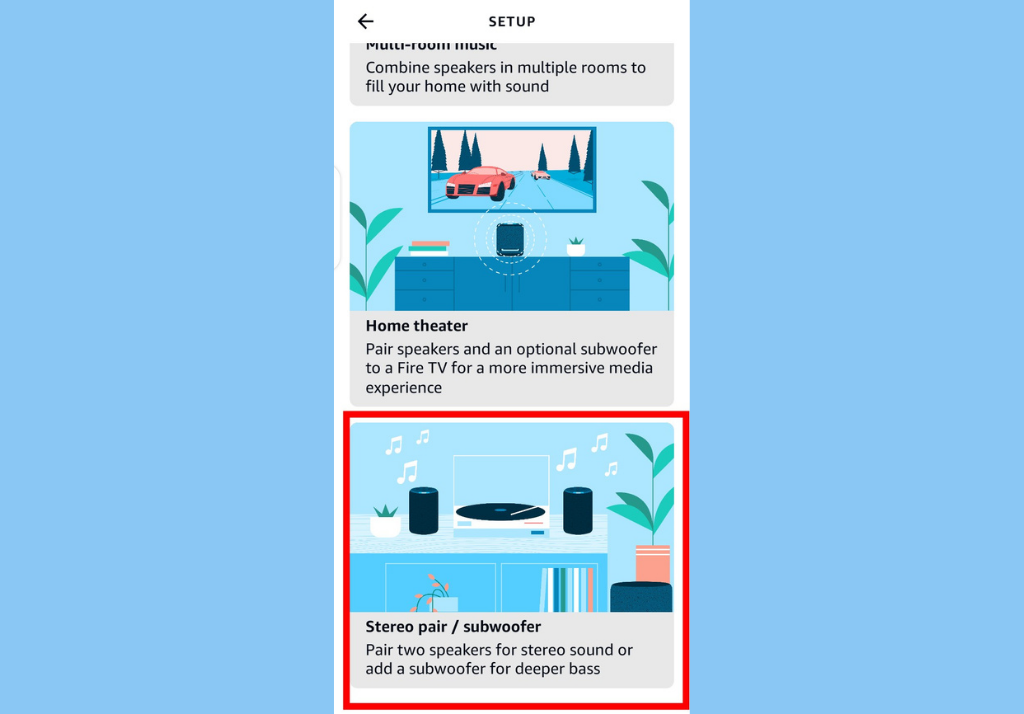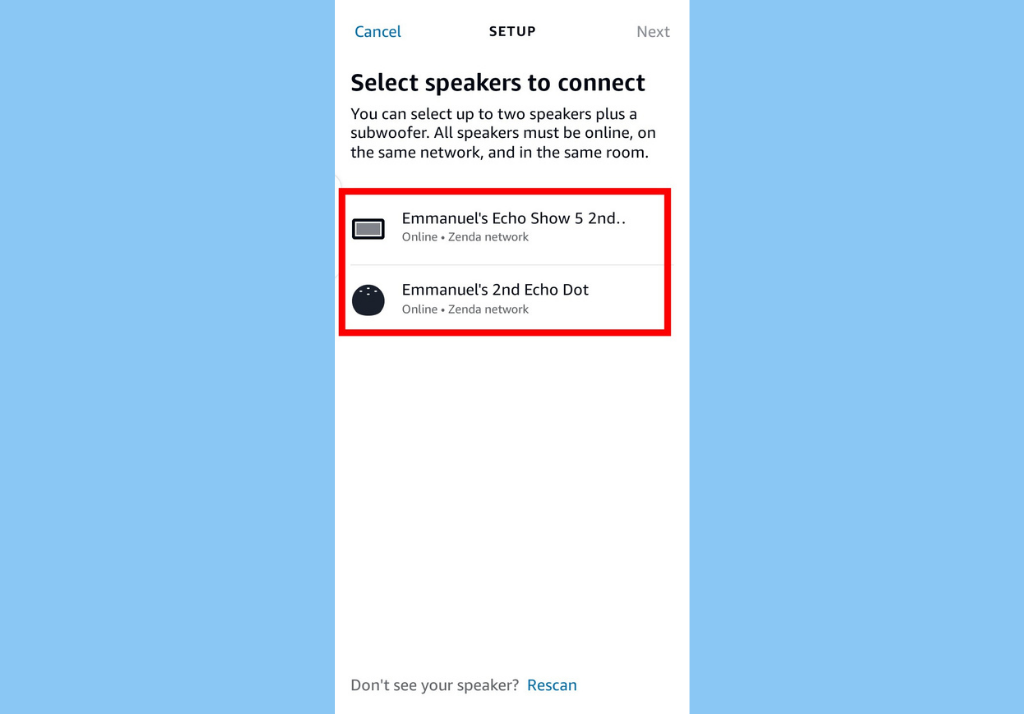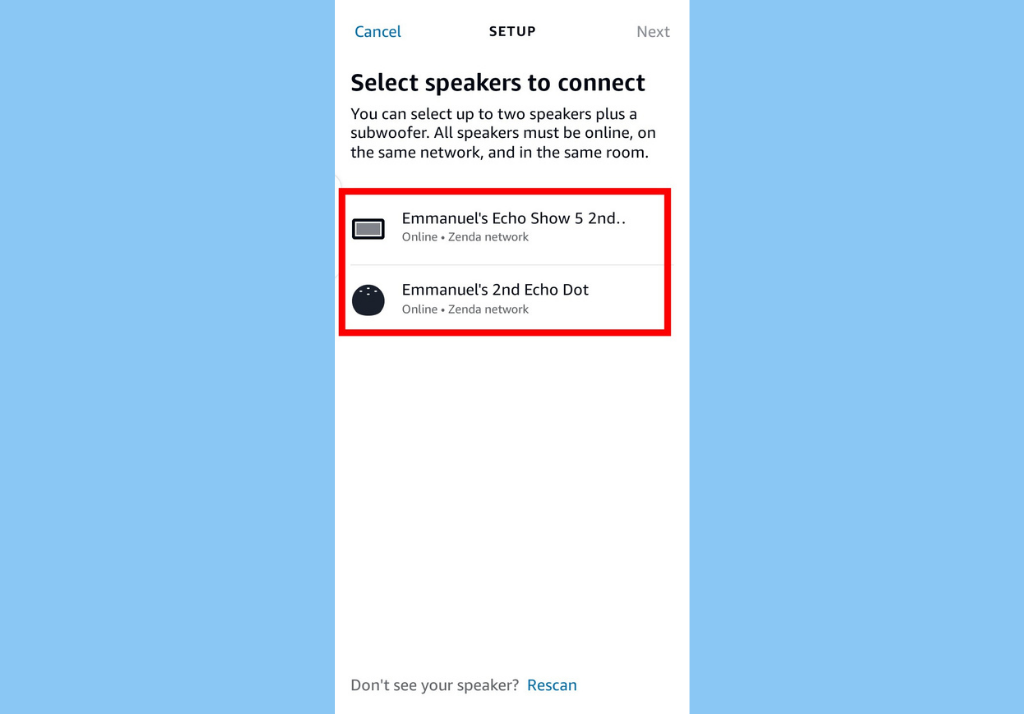Pair Two Echo Speakers
Also, make sure they are set up in the same room (within a meter of each other) for pairing to happen. One more thing; make sure your speakers are already set up on the Alexa app on your phone.
Tap the Devices tab in your Alexa app.Then select the Add (+) icon in the top-right corner.
Tap Combine speakers to either set up multi-room music, a home theater, or a stereo pair.
Scroll down and select Stereo pair/subwoofer.
You’ll then see a list of available Echo speakers. Select two speaker (remember; same type of speakers) that you want to stereo pair together. Then, hit Next.You’ll need to set a channel for each speaker (verify speaker positioning by making sure audio feedback from each speaker corresponds to their physical position), then tap Next.Finally, choose a name for your stereo and tap Save.
Once you have successfully concluded this process, your newly paired stereo speakers should appear as a speaker group in the Alexa app. Finally, you should note that stereo sound only works when streaming music over Wi-Fi. It will not work when you try to play music from your smartphone over Bluetooth.