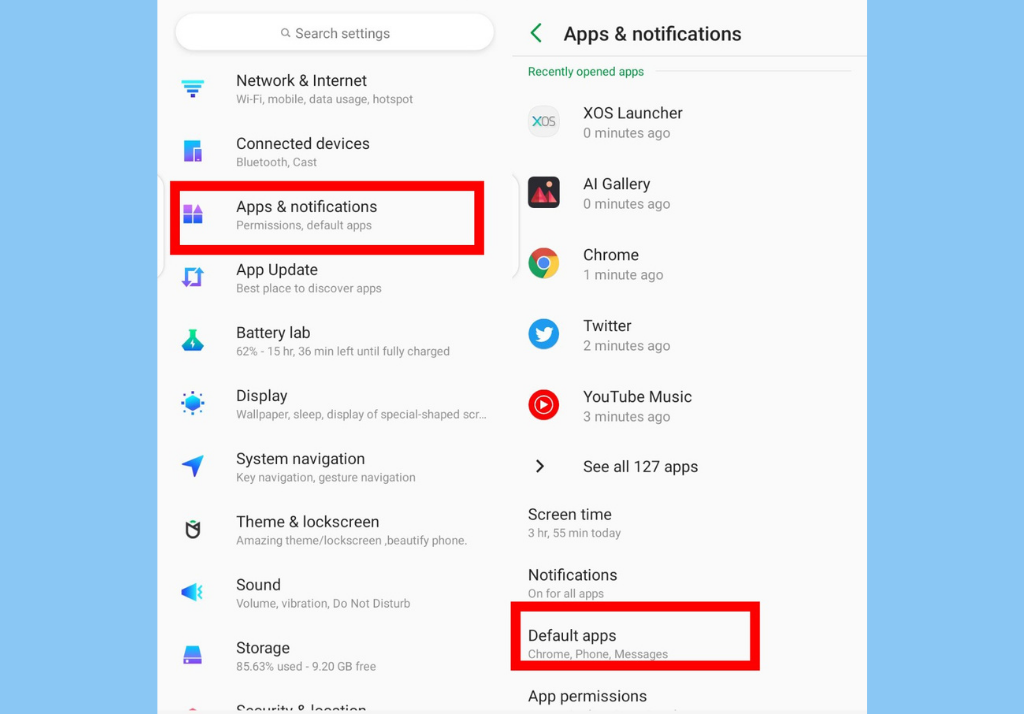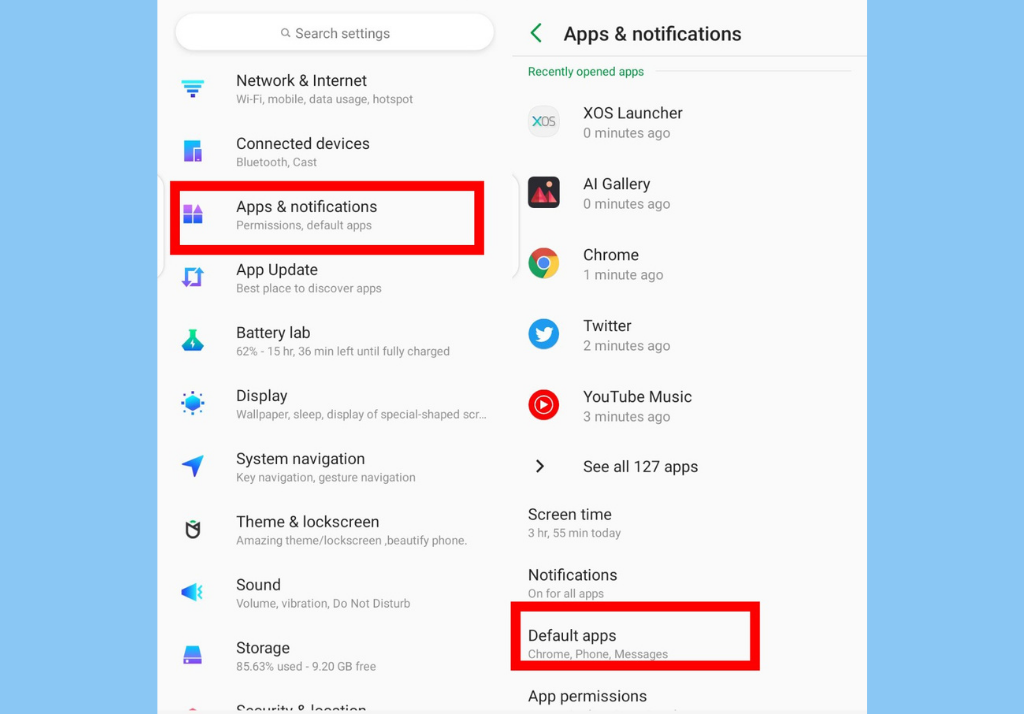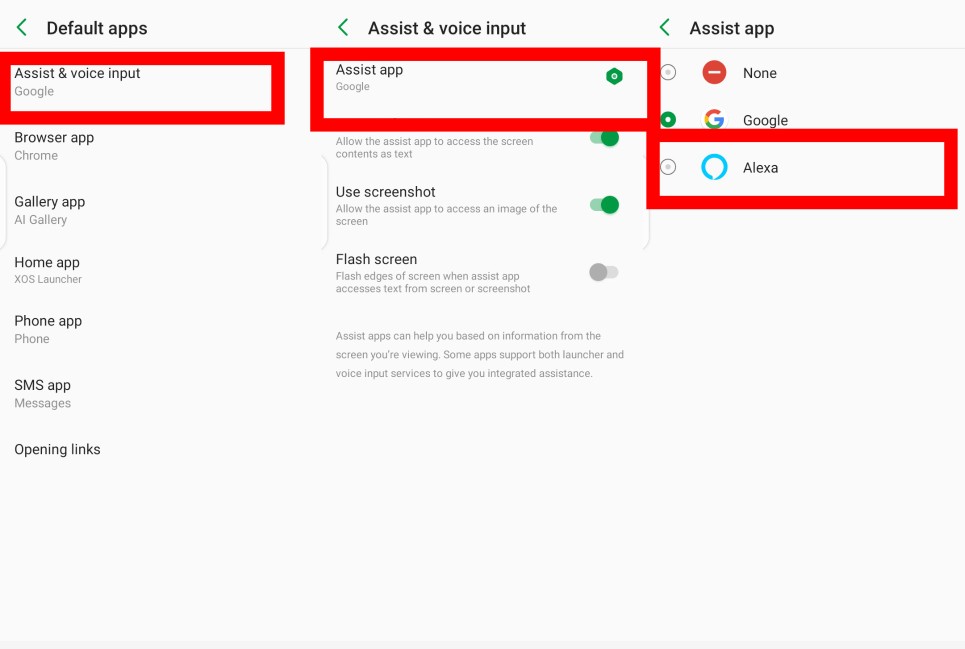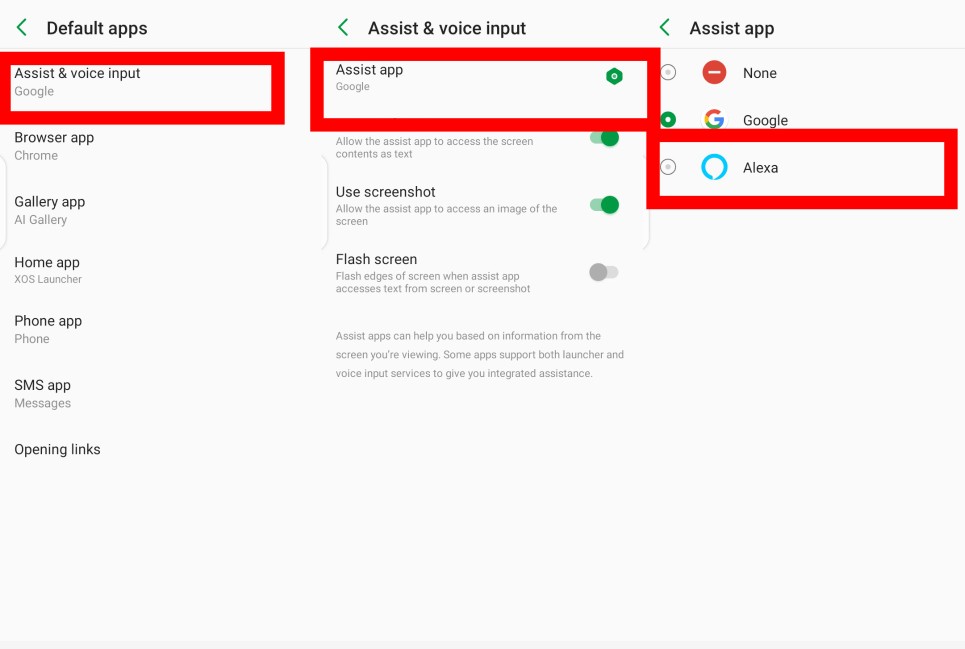This smart assistant can help you do quite a number of activities; control your devices and your smart home, pull out information from your calendar, control your music, open apps on your smartphone, real-time spoken translation, and even help find information online (restaurants, traffic updates, directions, etc.). All you need to do is say “Hey Google“ and then follow it up with a command.
How to Replace Google Assistant with Alexa on Android
First, head into your smartphone Settings.
Then scroll down and tap Apps & Notifications and select Default apps.
Next, tap on Assist & voice input and then Assist app.Select Alexa from the options displayed.Tap OK to confirm your decision.
While replacing Google Assistant with Alexa on your Android device is pretty straightforward, usage is not straightforward. When you switch to Alexa, you can only bring up Alexa when you long-press the home button on your device. It doesn’t work with voice commands. Also, saying Hey Google at any point will still bring up Google Assistant.