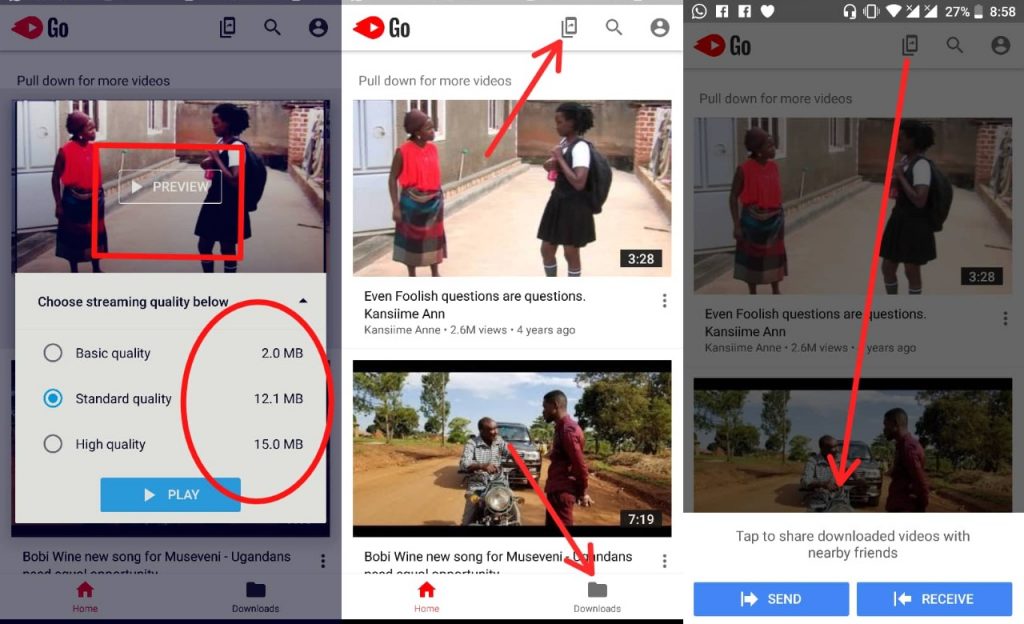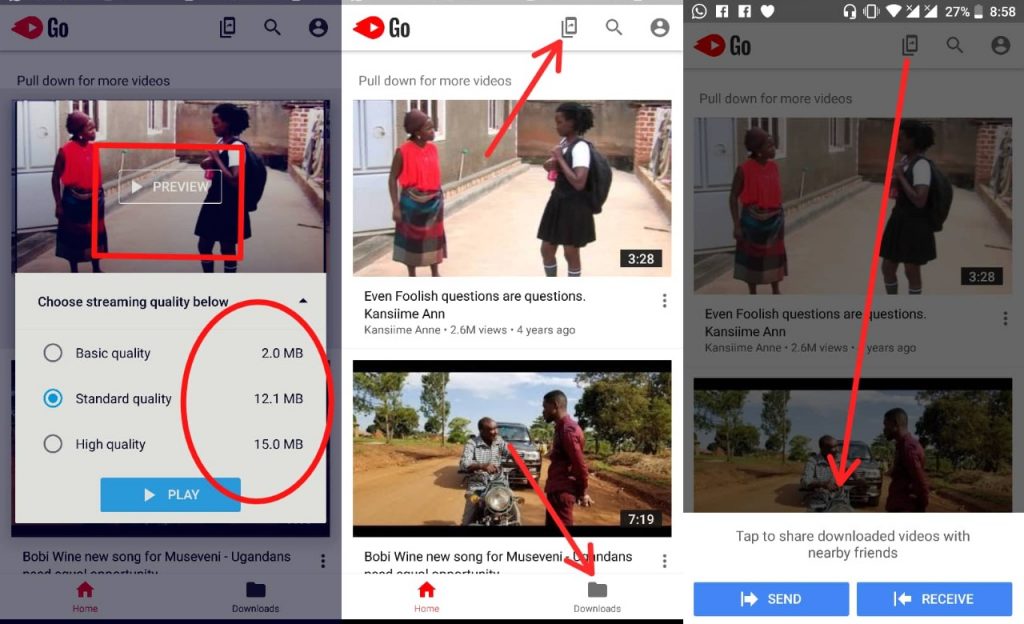To bring Android to the next Billion users, Google introduced a data and connectivity conscious YouTube Go app for next generation of users share and enjoy videos. The core functionality of YouTube Go is like its bigger brother (main YouTube app).
How to use less data while watching YouTube videos
Preview it.
Before playing a video, users can preview it. The animated GIF preview gives a user a glimpse of what the video is about before they commit to watching and wasting away data. In most cases, certain videos may not be what you are looking for. Getting a preview helps you use less data while watching YouTube videos.
Choose streaming quality.
With YouTube Go, you can choose streaming quality. This is power to decide how much data you want to spend on a certain video. You can stream in basic, standard and high qualities. Depending on how much data you have on your device, these choices come in handy and help you use less data while watching YouTube videos.
Download it offline.
Imagine having to use data every time you want to watch that hilarious video of movie trailer. With YouTube Go, you can download videos for offline viewing. This helps you use less data while watching YouTube videos you like. Videos are downloaded to your device and you can watch them in the “Downloads” section of the app.
Get it from a friend.
You can use no data at all when watching YouTube videos by getting them from a friend who already downloaded them. With YouTube Go, you can send and receive videos you download through the app. This is a great way to use less data while watching videos on YouTube.