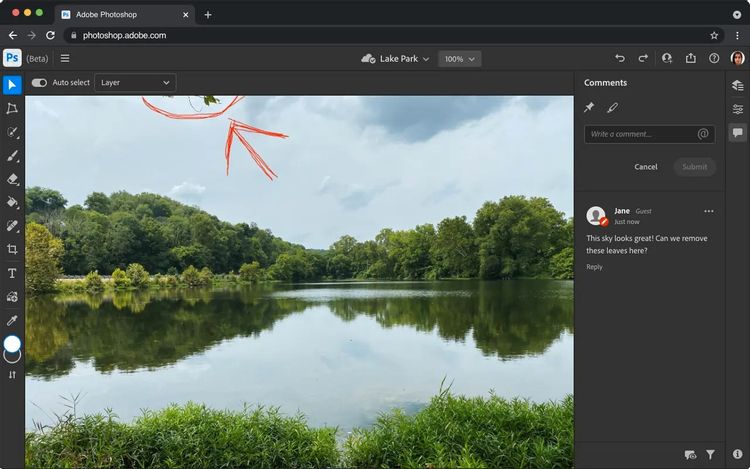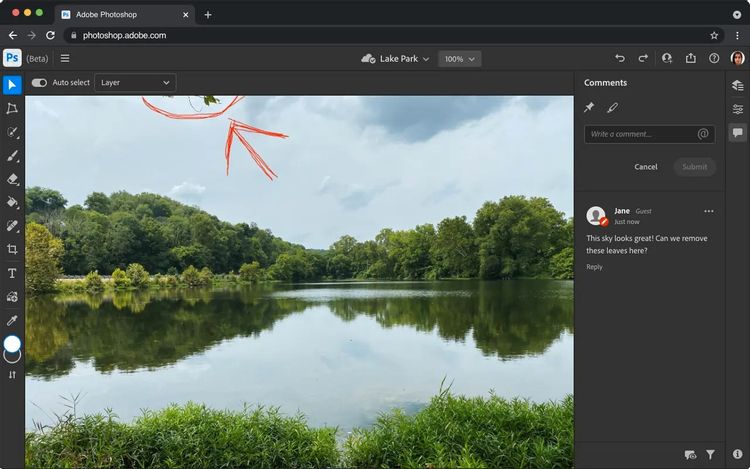There is a catch, however. This version of Photoshop will be limited in functionalities. It will only come with the basic Photoshop editing tools – at least for now. Here, we will be discussing everything you need to know about using the new version of Photoshop. Related Article: How to Merge Two Images into One with Microsoft Paint
What You Can do With Photoshop Web
The things you can do on the web version of Photoshop include layers navigation, adding texts to photos, adding annotations and comments. You also get to use basic tools such as the eraser tool, the selection lasso tool, and the spot healing brush for editing. However, for more extensive tools and advanced editing, you will have to switch back to the Photoshop app on your computer. Another reason Adobe is bringing Photoshop to the web is for collaboration. You can now collaborate with your team at work and with clients in a much more efficient way. share files with them for review or to work with you on edits and corrections. What this means is, over time, creatives should expect to have access to virtually every Photoshop tool on the web version, without needing to switch to the app for advanced features. Finally, to use Photoshop on the web, you’ll have to be a Creative Cloud subscriber.